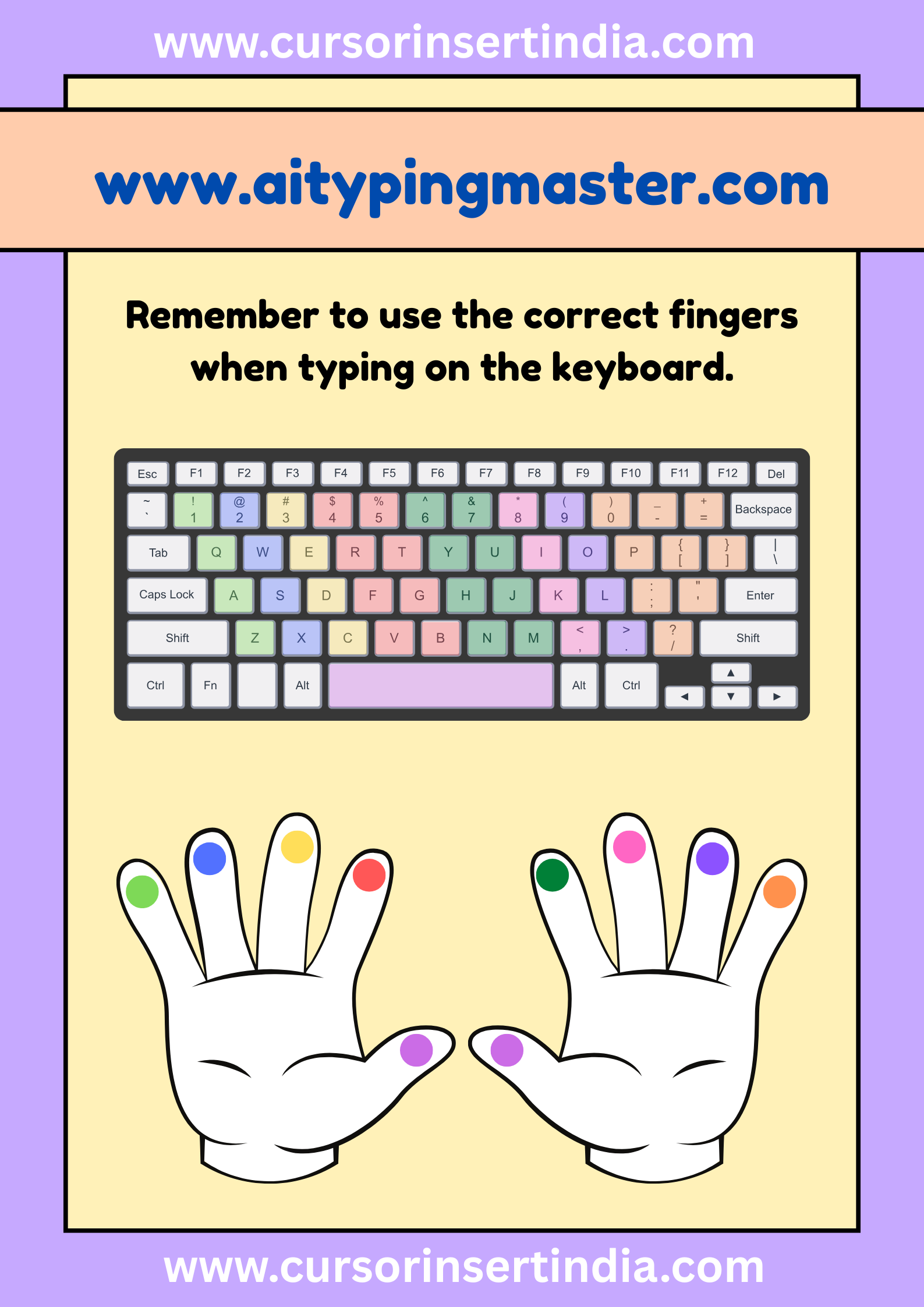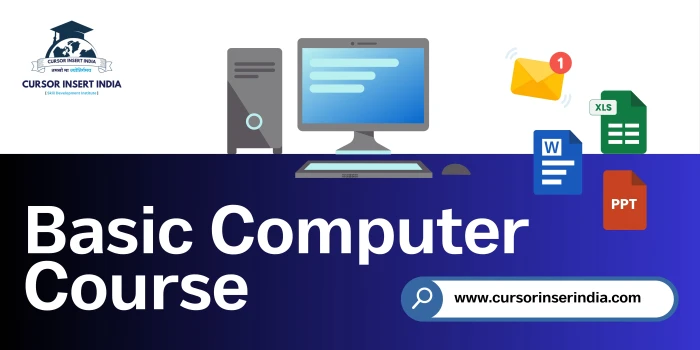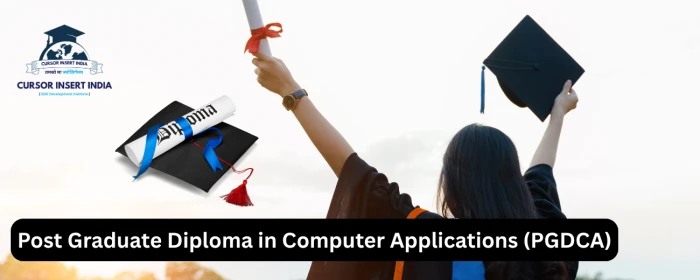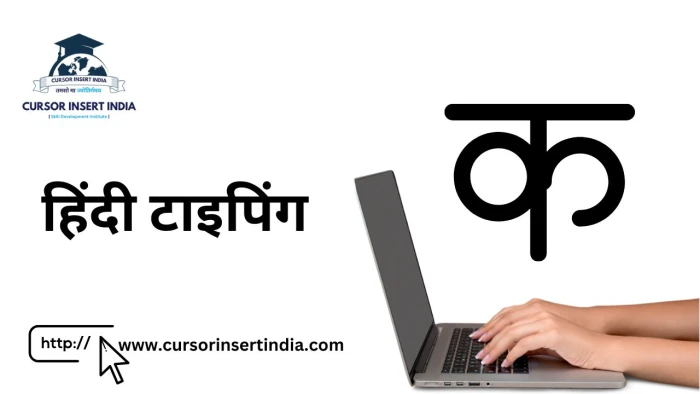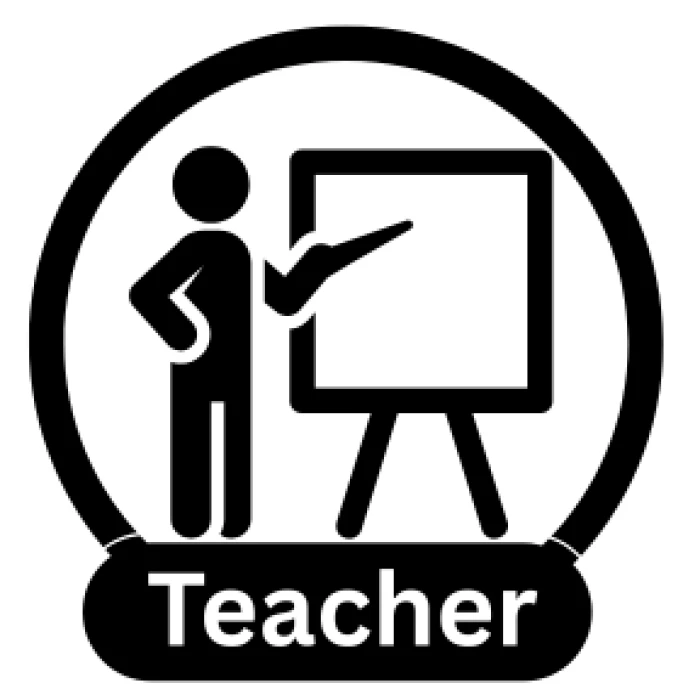The instructor is so good at communicating that it seems like he understands what I'm thinking. frightening, but in a positive sense.
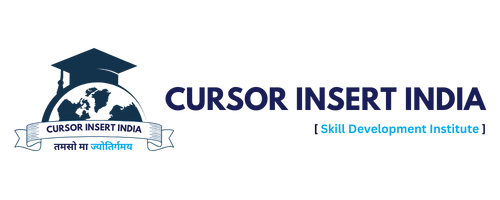
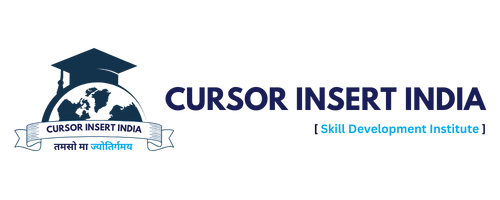
Cursor Insert India
Advance Diploma in Computer Applications

Advance Diploma in Computer Applications
₹ 15000.00
Course Description
Advanced Diploma in Computer Applications (ADCA). This syllabus covers essential topics in computer applications,and more, providing a holistic approach to the field.
1. Basic Computer
- Computer Fundamentals:
- Introduction to computers, history, and evolution.
- Components of a computer system (Hardware, Software, Input & Output Devices).
- Types of software: System Software (Operating Systems), Application Software.
- Types of computers (mainframe, microcomputers, etc.).
- Operating Systems:
- Overview of operating systems (Windows, Linux, etc.).
- Basic operations (booting, file management, system settings).
- Basic Hardware and Software Troubleshooting.
- Computer Programming Concepts (Optional): Introduction to programming languages (e.g., C, Python).
2. MS Office (Microsoft Office)
- MS Word:
- Creating, formatting, and editing documents.
- Inserting images, tables, and graphs.
- Using Styles and Templates.
- Mail Merge and Document Protection.
- MS Excel:
- Creating and formatting worksheets.
- Functions and Formulas (SUM, AVERAGE, COUNT, etc.).
- Charts and Graphs.
- Data Analysis and Sorting/Filtering.
- Pivot Tables and Conditional Formatting.
- MS PowerPoint:
- Creating and formatting presentations.
- Adding multimedia (images, audio, and video).
- Animation, Slide Transitions, and Presentation Delivery.
- MS Access (Optional):
- Basics of Database Management.
- Creating Tables, Queries, Forms, and Reports.
3. Internet
- Introduction to the Internet:
- What is the Internet, and how it works.
- Browsers (Chrome, Firefox, etc.), and their settings.
- Web pages and websites.
- Email setup and management (e.g., Gmail, Outlook).
- Search Engines:
- Using search engines like Google effectively.
- Advanced search techniques (Boolean operators, filters).
- Social Media:
- Introduction to platforms like Facebook, Twitter, LinkedIn, etc.
- Internet Security:
- Safe browsing practices.
- Protecting your data from viruses, malware, and phishing attacks.
4. Basic Accounting
- Accounting Fundamentals:
- Introduction to Accounting and Basic Terms (Assets, Liabilities, Revenue, Expenses).
- The Accounting Equation: Assets = Liabilities + Equity.
- Financial Statements (Balance Sheet, Income Statement, Cash Flow).
- Bookkeeping:
- Recording transactions in journals and ledgers.
- Trial Balance and Adjusting Entries.
- GST (Goods and Services Tax):
- Introduction to GST.
- GST Calculations and Returns.
- Software Tools:
- Basics of Accounting software (e.g., Tally, QuickBooks).
5. Adobe Photoshop
- Introduction to Photoshop:
- Overview of the Photoshop interface.
- Image resolution, formats, and editing basics.
- Working with Layers:
- Understanding Layers and Layer Masks.
- Using Brushes, Text, and Effects.
- Photo Editing:
- Color Correction, Retouching, and Enhancements.
- Cropping, Resizing, and Using Filters.
- Creating Graphics and Designs:
- Creating logos, banners, and posters.
- Image Compositing and Masking.
6. CorelDRAW
- Introduction to CorelDRAW:
- Overview of the CorelDRAW workspace and tools.
- Basic shapes, lines, and drawing tools.
- Working with Text:
- Typography and text effects.
- Creating and formatting text in design projects.
- Vector Graphic Creation:
- Working with paths, nodes, and curves.
- Creating logos, illustrations, and designs.
- Color Theory:
- Working with color palettes and gradients.
- Exporting Designs:
- Exporting files in various formats (PDF, JPG, PNG, etc.).
7. Project Work and Practical
- Assignments:
- Practical assignments based on MS Office, Photoshop, and CorelDRAW.
- Project Work:
- Students often work on a final project that integrates all skills learned during the course, such as designing a brochure, creating an accounting database, or making a web page.
Additional Topics (Optional)
- Basic Programming (e.g., C, Java).
- Web Development (HTML, CSS).
- Data Entry and Typing (Speed and Accuracy).
Course Syllabus
1. Basic Computer
2. MS Office (Microsoft Office)
3. Internet
4. Basic Accounting
5. DTP (Desktop Publishing)
Duration: 12 Months Months
Course Creator: Admin Panel
Testimonials